




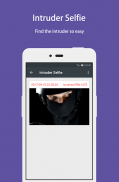


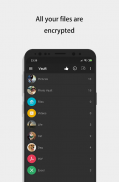
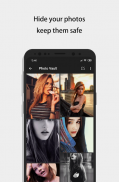
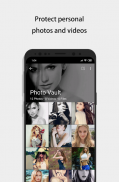
Calculator Photo Vault - Hide Photos & Videos

Descrizione di Calculator Photo Vault - Hide Photos & Videos
Use the best calculator photo vault to hide pictures, hide photos, hide videos.
This is a disguised version of the PrivacySafe (https://play.google.com/store/apps/details?id=com.hld.anzenbokusu) that was designed and developed specifically for users who have higher demand for privacy security.
- Enter the PrivacySafe method: Long press the title of the "Calculator" .
- Quickly enter the PrivacySafe method: After entering the PIN, press “=” (this method requires you to set the PIN or the unlock mode to the Time PIN), and at the same time, support the access through the fingerprint already recorded on the device.
PrivacySafe is a fantastic privacy protection app to easily hide and encrypt your photos, videos and any other files that you do not want others to see.
PrivacySafe can hide its app icon and keep you privacy absolutely safe. You can import your private images and videos in this secure space, and nobody knows the existence of it.
What's more, PrivacySafe has the beautiful design, it provides you the smooth and amazing media browse experience.
Highlight Features:
[Vault] Through the AES encryption algorithm, encrypt the content that you do not want to share with others, and the file format, size without any restrictions, but also support taking pictures and recording videos.
[Browser] Photo and video traceless download.
[Hide Icon] In addition to your own, others will not find the existence of the app.
[Shake Close] Shake the phone can quickly close the app, so that everything in your control.
[Intruder Selfie] Do not worry about someone trying to break into.
[Fake Password] Even by others found that in an awkward position, you will be very calm.
[Fingerprint Unlock] To provide you with a faster, more secure way to unlock.
[Colorful Theme] A variety of fashionable colors, any match, to create your exclusive theme.
[Calculator] Offers all the regular and scientific calculator functions in a simple, stylish and easy to use.
------------------------------ FAQ ------------------------------
How to use?
How to use PrivacySafe: https://youtu.be/mgA4KFnd_rc
What can I do if I forgot my password?
If you have set security question, you can retrieve the password through it,
or if you have already registered an account, you can retrieve it by verifying your account email.
How to restore encrypted file?
Long press on the encrypted file will enter the edit mode, you can restore it by using the restore button in the action bar.
How to open?
Long press the title of the "Calculator" to open.
Tips: There is a case that cannot be unlocked by long press title. This means that you have turned on the switch that Prohibit Unlocking by Long Press Title. At this case, you can use a system browser to access the website: http://t.cn/Rn11KMc or dial the number by phone , After dialing "*#*#1397#*#*" (Galaxy is invalid) to start the PrivacySafe, check the relevant settings or disable the Prohibit Unlocking by Long Press Title.
More FAQ: http://t.cn/RdswKrI
calculator vault, best secret folder, photo vault, photo hider, file vault, gallery vault, fake calculator, spy calculator, picture hider, secret vault, picture vault, picture safe, keep safe, lock box
Utilizza il miglior servizio di calcolo fotografico per nascondi immagini, nascondi foto, nascondi video .
Questa è una versione camuffata di PrivacySafe (https://play.google.com/store/apps/details?id=com.hld.anzenbokusu) che è stato progettato e sviluppato specificamente per gli utenti che hanno una maggiore richiesta di sicurezza della privacy.
- Immettere il metodo PrivacySafe: premere a lungo il titolo del "Calcolatrice".
- Immettere rapidamente il metodo PrivacySafe: dopo aver inserito il PIN, premere "=" (questo metodo richiede di impostare il PIN o la modalità di sblocco sul PIN dell'ora) e, allo stesso tempo, supportare l'accesso tramite l'impronta digitale già registrata su il dispositivo.
PrivacySafe è una fantastica app per la protezione della privacy per nascondere e crittografare facilmente le tue foto, i tuoi video e qualsiasi altro file che non vuoi che altri vedano.
PrivacySafe può nascondere la sua icona dell'app e mantenere la tua privacy assolutamente al sicuro. Puoi importare le tue immagini e i tuoi video privati in questo spazio sicuro, e nessuno ne conosce l'esistenza.
Inoltre, PrivacySafe ha un bellissimo design, offre un'esperienza di navigazione multimediale fluida e sorprendente.
Funzioni principali:
[Vault] Tramite l'algoritmo di crittografia AES, crittografare il contenuto che non si desidera condividere con gli altri e il formato del file, le dimensioni senza restrizioni, ma anche supportare scattare foto e registrare video.
[Browser] Download di foto e video senza tracce.
[Nascondi icona] Oltre al tuo, gli altri non troveranno l'esistenza dell'app.
[Shake Close] Scuotere il telefono può chiudere rapidamente l'app, in modo che tutto nel tuo controllo.
[Intruder Selfie] Non preoccuparti per qualcuno che cerca di entrare.
[Password falso] Anche da altri, in una posizione scomoda, sarai molto calmo.
[Sblocco delle impronte digitali] Per fornirti un modo più rapido e sicuro per sbloccare.
[Tema colorato] Una varietà di colori alla moda, qualsiasi abbinamento, per creare il tuo tema esclusivo.
[Calcolatrice] Offre tutte le funzioni della calcolatrice regolare e scientifica in modo semplice, elegante e facile da usare.
------------------------------ FAQ ------------------- -----------
Come usare?
Come utilizzare PrivacySafe: https://youtu.be/mgA4KFnd_rc
Che cosa posso fare se ho dimenticato la mia password?
Se hai impostato una domanda di sicurezza, puoi recuperarla tramite la password,
oppure se hai già registrato un account, puoi recuperarlo verificando l'email del tuo account.
Come ripristinare il file crittografato?
Premere a lungo sul file crittografato entrerà nella modalità di modifica, è possibile ripristinarlo utilizzando il pulsante di ripristino nella barra delle azioni.
Come aprire?
Premere a lungo il titolo del "Calcolatrice" per aprire.
Suggerimenti: C'è un caso che non può essere sbloccato con il titolo della lunga pressione. Ciò significa che è stato attivato l'interruttore Proibisci sblocco in base a Long Press Title. In questo caso, è possibile utilizzare un browser di sistema per accedere al sito Web: http://t.cn/Rn11KMc o comporre il numero per telefono, dopo aver composto "* # * # 1397 # * # *" (Galaxy non è valido) su avvia PrivacySafe, controlla le impostazioni pertinenti o disabilita Prohibit Unlocking con Long Press Title.
Altre domande frequenti: http://t.cn/RdswKrI
calcolatrice vault, migliore cartella segreta, caveau foto, photo hider, file vault, galleria caveau, falso calcolatore, spy calculator, immagine hider, segreta, caveau d'immagini, immagine sicura, cassetta di sicurezza, cassetta di sicurezza


























